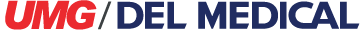Apollo R/F Systems
APOLLO/SDF, R&F | APOLLO EZ | VISION
 Apollo with SDF, R & F
Apollo with SDF, R & F
|
|
What is the tabletop weight limit? |
| Answer: | The maximum weight the Apollo table top is designed to hold is 626 lbs (284 kg). This includes accessories such as footrest or shoulder rest. |
|
|
What is the minimum ceiling height recommended for an Apollo installation? |
| Answer: | When the Apollo is vertical, it measures 8’ 4” (2540 mm) inches from the floor to the uppermost part of the table. We would like to maintain a safety distance around the Apollo in order to avoid collisions. Therefore, the ceiling height recommended for an Apollo installation should be no lower than 8’ 8” (2642 mm). |
|
|
How close to the rear wall can I install the Apollo? |
| Answer: | The table should be positioned far enough away from the rear wall so a person can get behind and make repairs. A minimum of 7 7/8” (200 mm) from the rear of the main beam motor to the wall is required in order to permit removal of the motor if necessary. |
|
|
What is the smallest doorway an Apollo can be brought through during installation? |
| Answer: | It depends on the actual site. The overall width of the Apollo is 42 1/8” (1070 mm), but this width does not run the entire length of the table. Because of this, the table can be moved laterally back and forth while entering a doorway. If necessary one of the motors can be removed, but only when entering the doorway. Care must be taken to brace the Apollo during this operation to avoid damage. |
|
|
My console displays 080 Error with no table movements. How can I clear? |
| Answer: | 080 Error code is a General Emergency condition. This means one of the table movements has activated one of it’s over travel limit crash switch. All table movements are shut down under this condition. There is a by-pass switch SW-1 located on the back wall in the rack cabinet which will satisfy the switch check during the boot up process. This will allow a normal boot-up and enable you to drive the movement off of the crash switch. Refer to the manuals explanation of 080 and see schematic section 3 (Page 1 of 19). |
|
|
When I turn on my console it displays an error and says Single Fault. How can I prevent this? |
| Answer: | A Single Fault error is usually an indication a switch is activated during turn on. This could come from any table movement switch bank or any prep and exposure switch. Refer to the manual explaining single fault errors or see schematic section 3 (Page 17 of 19) for the single fault signal path. |
 Apollo EZ
Apollo EZ
|
|
What are the power requirements for the Apollo EZ table? |
| Answer: | The table requires 380/400vac 3 phase +/- 10% or 415/480vac 3 phase +/- 10%. 50/60 Hz Max 5amp @ 380/400vac Max 4amp @ 415/480vac .5amp in stand-by |
|
|
What is the minimum ceiling height for the Apollo EZ? |
| Answer: | Since the table angles up to a full 90 degrees, the minimum ceiling height needs to be 7’10” with standard floor mounting installation plate. |
|
|
What generator is typically purchased/interfaced with the Apollo EZ? |
| Answer: | Indico100 (2) tube capability with Fluoroscopy. |
|
|
What is the total weight limit for the table? |
| Answer: | Up to 400 lbs. |
|
|
What kinds of accessories are available for the Apollo EZ? |
| Answer: | Table Handgrips, Footrest, Head and shoulder rest, Compression band, additional console, patient foot step and Lateral cassette holder. |
|
|
What are the different sizes of image intensifiers available? |
| Answer: | The Apollo EZ can be ordered with a 9" or 12" image intensifier. |
|
|
Can I upgrade to a stationary digital flat panel in the future? |
| Answer: | Yes, the Apollo EZ can be upgraded to an Apollo EZ-DRF. This upgrade can be done on site which replaces the spot film device and image intensifier with a dynamic flat panel. |
 Vision
Vision
|
|
Why doesn't the under-table collimator auto size correctly to my standard size cassette? |
| Answer: | The Vision table needs to be ordered as a Standard (inch) or Metric 9cm) system. This is determined by the cassette type (standard inch or (CM) the site is using. It will require software and hardware changes to convert a standard unit to Metric or Metric unit to Standard. |
|
|
Why are all of the motor movements running backwards? |
| Answer: | The Vision requires a 3 phase line which is PHASE SENSITIVE. If the motor movements are operating backwards check the incoming line phase and make the change. |
|
|
Why is the spot film device (SFD) so slow when driving up & down the table? |
| Answer: | The SFD has only one speed and is not adjustable. |
|
|
Why does a particular movement jitter or shake when the table is driven? |
| Answer: | Each table movement involves a drive motor and a feedback potentiometer. The potentiometer tells the CPU where the movement is located at any given time. If the movement shakes, the likely cause is the feedback potentiometer. |
|
|
Can I load an off the shelf recording device? |
| Answer: | The two CCD cameras optioned with the Vision table are N23 and N33. The video outputs of these two cameras cannot be recorded with basic recording devices purchased in the US such as VCR’s and off the shelf DVD recorders. If the recording cases are a necessity for the end user, an actual video recording system would be required specific for these cameras. |