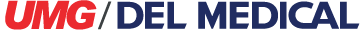Collimators
RALCO | PROGENY | SIEMENS
 Ralco
Ralco
|
|
How do I gain access and adjust the laser? |
| Answer: | Remove the long and cross knobs. Grip the edges of the front face panel and pull to pop off. On auto-collimator models remove the panel with care as there is a ribbon cable attached. Also, there will be an additional board to remove, ASR-002, that has the display on it. In the center bottom, a cylindrical part is the laser. Loosen the setscrew in the block to rotate the laser. Tighten set screw with care, otherwise, it can shatter the laser. |
|
|
(Auto-collimators) Why is the calibration not retained after calibrating? |
| Answer: | Remember to place the key in back of collimator to manual mode (key should not be vertical) before entering calibration and to turn back to auto once the collimator has been placed in normal operation. |
|
|
When I place the jumper plug on J3 of the ASR-003 Board for calibration, why can’t I see the “language” screen appearing on the display? |
| Answer: | Make sure jumper plug is placed between pins 2 and 4. Pins are counted across the two rows on this header. Pins 2 and 4 can also be noted as those nearest to the screening “J3”. If the language screen still fails to appear, call Del Tech Support. |
|
|
The cross-hair has rotated and is not aligned to the table or wall receptor. How is it adjustable? |
| Answer: | On some models, look for the 4 holes on the collimator head housing, just below the flange mount. Insert an allen key of proper size in these holes to loosen the setscrews slightly from the flange mount. Turn the collimator head to re-align, and then re-tighten the setscrews. On other models, the screws are exposed at the flange mount. |
|
|
(Auto-collimators) When attempting to cone down from a sized cassette (PBL), the long / cross knobs are difficult to turn. |
| Answer: | This is normal. Use the membrane long / cross switches to cone down. |
 Progeny
Progeny
|
|
My MC150 Collimator light won’t go on after I pressed the button several times in a row. What should I do? |
| Answer: | New design changes were made to Progeny MC150 Collimators field lamp circuits that are manufactured after November 2013 or later. Their lamp timer now operates by allowing 5 consecutive lamp requests before a cooling off period of 1 minute and 25 seconds. However, for every 25 seconds of cooling time you satisfy an additional request for illuminating the lamp or a total cool down time of 1 minute and 25 seconds to allow another 5 requests. |
|
|
What bulb type does my MC150 Collimator take? |
| Answer: | Bulb types are determined by the date of manufacturer of your MC150 Collimator. If you MC150 Collimator was manufactured before December 2003 use bulb type DZE or FDS, if your MC150 Collimator was manufactured after December 2003 use bulb type FCS. |
 Siemens
Siemens
|
|
What is the standard replacement bulb for this collimator? |
| Answer: | HLX made by Osram with a mfr# 64640. |
|
|
What is causing the collimator lamp to burn out prematurely? |
| Answer: | Several possibilities may shorten the life of the collimator lamp. Determine the software timeout setting in calibration (DIP switch setting on D5 Board in manual collimators) for the configured timeout in seconds. A 30 second timeout is common and might have been set higher. Check the bulb voltage at the bulb base. It should measure 22.5 VAC. If it does not, adjust R7 on the D2 Board inside the collimator as necessary. The conventional HLX bulb can be replaced with a “long life” version. The Osram part # is 64642. |
|
|
(Auto-collimators) Can the D1 or D2 Boards be purchased separately for repairs? |
| Answer: | Due to regulatory issues, these boards cannot be purchased. The collimator would need to be completely replaced or the customer’s collimator would have to be sent to an out sourced company for repairs. Call Tech Support for details. |
|
|
(Manual collimators) Lamp switch is bad. Can I get a part number for the switch? |
| Answer: | No, the switch is part of the D5 Board that needs to be purchased – part #00467860. |
|
|
(Auto-collimators) Long and cross sizing is off. Can software adjustments be made in software calibration? |
| Answer: | For auto-collimators interfaced to OTC-10, the sizing can be adjusted with the laptop selecting “collimator” and “adjustment of the collimator correction values” in the Multix Service Software for either long or cross. On OTC-12 models, a laptop is not necessary. This calibration is done right at the touch screen. |