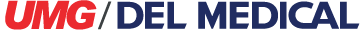|
I have black horizontal lines going across the screen how can I fix this? |
| Answer: |
Thin or even heavy black horizontal lines are usually signs the LCD module is starting to die. Poor connections between the LCD module and the console CPU board can also produce lines across the display. Ensure connections are secure and if so, replace the LCD module which includes the backlight.
|
 |
Can I change the default APR program from Medical to Vet on my Anthem Console? |
| Answer: |
Yes,
- Press and hold the second button from the left on the row of buttons below the display. While holding this button, turn the console on. Now, release all buttons.
- Enter the password (Default password is 0000) and press OK.
- Select Flash Options.
- Select Default APR Data.
- The Screen will ask, “Are you sure” After a few seconds the console will beep and read OK.
- Press Exit, and then Exit again.
- The APR should now read Vet. (the Procedure is the same to go to Vet to Medical).
|
 |
How do I change the time or the date on the console? |
| Answer: |
To change Month, Day, Year, Hr., Min, Sec. you must turn off the console first then turn it back on by following the steps below,
To turn on the console find the toggle switch on the left side and flip the switch down while holding DOWN the first soft key button on the bottom row at the same time until the screen comes on. On the right side of the display select clock, then select the function that you want to change by rotating the knob in the direction that gives you what you wanted to change then press Exit soft key to exit the program. |
 |
My Console is displaying a “Comm” error and it is not listed in the manual. Where should I start troubleshooting? |
| Answer: |
First, check to see if LED4 is lit on the Power Distribution Relay (PDRB). If this LED is dimly lit or not lit at all, there is a problem with the -15vdc supply either on the PDRB (VR2 or PS1) or a component on the Main Control Board is loading down the supply. With the console turned off and the main disconnect breaker off, you can disconnect the two ribbon cables (J4 and J5 from the Main Control board and then turn power back on the breaker and then the console. If LED4 lights, either Main Control board or PDRB is the problem If LED4 fails to light, replace the PDRB.
|
 |
My room layout has changed and now the console is further than 45’ from the Power Cabinet. Is a longer console cable available? |
| Answer: |
There are longer console cables available: 65’ Part# 126-5174G65 and 75’ Part# 126-5174G75
|
 |
If I have 3-phase generator, can it be converted to be used on a single phase line? |
| Answer: |
This is not possible due to the generator being built for specific line power.
|
 |
I need to change some techniques do I need a password? |
| Answer: |
Yes, you will need administration password to change techniques: Use the default password A87N when asked to enter a password.
|
 |
Why do I have a 4 digit kV or strange symbols (Hieroglyphics) displayed on my AP/ATC series generator display when manual mode is selected or I can’t change focal spot in calibration. |
| Answer: |
- Reprogram default values for manual techniques,
- Turn on console
- Press “Previous Screen” to display “System Menu”
- Select “Utilities”
- Enter Password – SR48
- From “Utilities Menu”, select “System Install”
- Press “Select button 7-10 times, or until the “Default Values” screen is displayed.
- Press arrow key above Mas display to highlight value.
- On right side of console, press “Arrow Up” then “Arrow Down”
- Press arrow key above kVp display 2 times to highlight value
- On right side of the console, press “Arrow Up”, then “Arrow Down”
- Press 3rd key on top row (Filament Select) 3 times to toggle focal spot
- After “Checking for and Saving Changes”, select Manual Mode on console and verify proper system operation.
|
 |
What is meant by the phrase KV Fault? |
| Answer: |
The fault is an error that means the anode and / or cathode KV feedback is either less than 13 or greater than 72.5 KV. Refer to Generator manuals section for kV Fault troubleshooting guides.
|
 |
Why does a mA fault occur when pressing prep or exposure on AP/ATC Generators? |
| Answer: |
The mA fault needs to be performed. The actual filament reference voltage cannot exceed the limit set in the calibration. The Filament reference voltage may be a higher than normal value due to a component failure on the mA/Rotor board. See service manual for details.
|
 |
Why is my prep ready light on my ATC/AP500 generator not illuminating after the prep delay? |
| Answer: |
In addition to the possibility of a door or collimator interlock connection; check that the X-Ray tube stator is wired to the generator correctly. Incorrect main and phase currents will cause the absence of the Rotor OK signal. The wire colors for main, phase and common can vary. It is best to measure the man to common and phase to common resistance to determine connections. The main resistance is about half the phase resistance with a typical R stator. Q stators would be similar ratio, but measuring lower resistance values.
|
 |
Why does my AP/ATC Generator’s time display flash when I attempt an exposure? |
| Answer: |
The flashing time display indicates a KV fault. Refer to the Generators manuals section for kV Fault troubleshooting guides.
|
 |
I can’t change focal spot in calibration. What shall I do? |
| Answer: |
Reprogram default values for manual techniques.
|
 |
Why does a mA fault occur when pressing prep or exposure on my ATC/AP Generator? |
| Answer: |
The mA fault calibration needs to be performed; The actual filament reference voltage cannot exceed the limit set in calibration. The filament reference voltage may be a higher than normal value due to a component failure on the mA/Rotor board. See the service manual for details.
|
 |
I need to switch incoming power to my AP/ATC generator from single phase to 3 phase power. Are modifications necessary? |
| Answer: |
No modifications are necessary on generators produced after 1994 production run, These generators can accept single phase or 3 phase power with the proper line matching transformer requirements. Generators produced earlier than that time need to be checked to confirm the 3 pole contactor in the power module. Please consult tech support if a 3 pole contactor upgrade kit is needed or a line matching transformer part number to step the voltage up or down. Nominal 240-280 is required depending on the generator.
|
 |
What are the power requirements for my AP/ATC Generator? |
| Answer: |
Refer to the X-Ray Generator Power Requirements document. Be sure to match the KW rating of the generator to the specific chart from the document.
|
 |
I have black horizontal lines going across the screen how can I fix this? |
| Answer: |
Thin or even heavy black horizontal lines are usually signs the LCD module is starting to die. Poor connections between the LCD module and the console CPU board can also produce lines across the display. Ensure connections are secure and if so, replace the LCD module which includes the backlight.
|
 |
I forgot the password to get into my console. What’s the default password? |
| Answer: |
Default Password is 0000
|
 |
Can I change the default APR program from Medical to Vet on my APX Console? |
| Answer: |
Yes,
- Press and hold the second button from the left on the row of buttons below the display. While holding this button, turn the console on. Now, release all buttons.
- Enter the password (Default password is 0000) and press OK.
- Select Flash Options.
- Select Default APR Data.
- The Screen will ask, “Are you sure” After a few seconds the console will beep and read OK.
- Press Exit, and then Exit again.
- The APR should now read Vet. (the Procedure is the same to go to Vet to Medical).
|
 |
How do I change the time on the console? |
| Answer: |
To change Month, Day, Year, Hr., Min, Sec. you must turn off the console first then turn it back on by following the steps below,
To turn on the console find the toggle switch on the left side and flip the switch down while holding DOWN the first soft key button on the bottom row at the same time until the screen comes on. On the right side of the display select clock, then select the function that you want to change by rotating the knob in the direction that gives you what you wanted to change then press Exit soft key to exit the program. |
 |
Why am I not getting any response from the console it won’t turn on or light up? |
| Answer: |
Reseat the console cable, the display should come back or check for blown fuses.
|
 |
Do I really need to use the CPI GenWare? |
| Answer: |
For CMP and Indico generators, GenWare is not required for every installation, however; you will need to utilize the GenWare program if the tube data information is not in the console tube library or if you are making major changes to the APR data base. It is also a wise idea to back up all of the APR and generator data when installation is complete.
|
 |
What are the power requirements for CM series and IN series generators? |
| Answer: |
Please refer to the CPI Technical Documents in the Tech Support section of our website. Click on CPI Indico or CMP200 Power Requirements.
|
 |
Why do I get “Cal-Min MA ERROR” when calibrating a CMP generator for the first time? |
| Answer: |
Since Tubes have different emission levels, some tubes conduct (produce mA) earlier than others. This error is displayed when the tube conducts as a result of filament current in stand-by. The mA produced under this condition is so small that it triggers the Low mA trip point and displays the error. Simply lower the stand-by filament current by 2 clicks, and re-try the auto cal.
|
 |
Why do I keep experiencing Inverter 1 errors when an exposure is attempted at higher KV setting? |
| Answer: |
Inverter 1 errors indicate that the inverter has exceeded the current limitations. High currents occur when arcing in the secondary of the high voltage chain. A tube seasoning procedure in the Maintenance section of the service manual may need to be performed to heat soak the tube housing and eliminate this arcing, in some cases.
|
 |
The generator does not turn on via the console, what might cause this problem? |
| Answer: |
There’s a possibility of a broken communication wire in the network communication cable between the console and the power unit. Swap the cable with a standard network cable as a test. This problem is known to occur during new installations especially if the comm. cable was pulled through conduit.
|
 |
The generator does not prep via the console, what might cause this problem? |
| Answer: |
There’s a possibility of a broken communication wire in the network communication cable between the console and the power unit. Swap the cable with a standard network cable as a test. This problem is known to occur during new installations especially if the comm. cable was pulled through conduit.
|
 |
The generator does not expose via the console, what might cause this problem? |
| Answer: |
There’s a possibility of a broken communication wire in the network communication cable between the console and the power unit. Swap the cable with a standard network cable as a test. This problem is known to occur during new installations especially if the comm. cable was pulled through conduit.
|
 |
When programming technique changes for small, medium, and large patients, why aren’t all the entered mAs values saved to memory? |
| Answer: |
Only the kV value can be programmed for each patient size. You cannot do this with mAs. The last entered mas value will be the mAs value for all three patient sizes small, medium, large. If this is unacceptable, you have to configure the console for CM thickness. Here the user will have control over kV, mas, and time for a selected anatomy and CM thickness. Here the user will have control over kV, mAs and time for a selected anatomy and CM thickness.
|
 |
When utilizing CMP or Indico GenWare software, what type of cable do I use to connect to the console? |
| Answer: |
This cable must be a 9 pin NULL MODEM cable with female connectors at both ends. If your laptop does not have a serial port, you will need to purchase a USB to serial adapter with the driver.
|
 |
What is the BTU Rating (Generator Heat Output) of CMP200 Series Generators? |
| Answer: |
The maximum heat output of the main generator cabinet is less than 1000 BTU / hour in normal clinical use, with a maximum of 70 BTU / hour heat output for the console. The console is convection-coded, and the main cabinet is fan cooled. The console and the main cabinet should never be covered when the generator is switched on as any covering may interfere with the cooling.
|
 |
How often should the batteries be changed in the main cabinet and on the generator’s CPU board? |
| Answer: |
Replace the 3 volt lithium battery type CR2032 on the generator CPU board and in the main cabinet with the same manufacturer and types as identified on the original batteries every 5 years.
|
 |
What are the power requirements for CM series and IN series Generators? |
| Answer: |
Please refer to CPI Technical Documents in Tech Support section of our website.
|
 |
What is the BTU Rating (Generator Heat Output) of Indico100 Series Generators? |
| Answer: |
The maximum heat output of the main generator cabinet is less than 1000 BTU / hour in normal clinical use, with a maximum of 70 BTU / hour heat output for the console. The console is convection-coded, and the main cabinet is fan cooled. The console and the main cabinet should never be covered when the generator is switched on as any covering may interfere with the cooling.
|
 |
How do I restore the APR data base? My console displays APR not available. |
| Answer: |
Restore console defaults. By entering the generator setup utility, select UTILITY/ CONSOLE/ LOAD CONSOLE DEFAULTS. Once the console is re-booted, select YES to both questions. This procedure is a simple one and can be found in chapter 3, programming the generator. To prevent this from happening again, ensure proper grounds are run. This information can also be found in the service manual under proper grounding.
|
 |
REC DATA ERROR, How do I clear this error? |
| Answer: |
In order to clear this error you must reload the generator defaults. Once this is complete all IO settings, calibration data, and AEC calibration data will be lost. With the console OFF, locate DIP1-8 on the generator CPU board. Switch DIP1-8 to OFF and turn the console ON. During this time the console may display DEFAULTS. After a few seconds turn the console back off and restore DIP1-8 to its normal ON position. To prevent this from happening again, ensure proper grounds are run. This information can be found in the service manual under proper grounding. Ignoring BATTERY LOW errors will also cause a loss of or corrupted data errors. Refer to the error log for recorded battery low errors.
|
 |
I have horizontal black lines through the APR display. How do I correct this? |
| Answer: |
Thin or even heavy black horizontal lines are usually signs the LCD module is starting to die. Poor connections between the LCD module and the console CPU board can also produce lines across the display. Ensure connections are secure and if so, replace the LCD module which includes the backlight.
|
 |
My console sometimes displays GEN BATTER LOW or CONSOLE BATTERY LOW. How do I change the batteries? |
| Answer: |
The console and generator CPU boards contain a 3V lithium battery which helps store important data. These batteries should be replaced every 5 years as part of the PM schedule or if the battery voltage drops below 2.8V. If these errors are ignored, corrupted data errors will occur. Replacement CR2032 batteries can be purchases locally. Make sure the generator is left ON when replacing. Important data will sure to be lost if the battery is removed while the generator is OFF.
|
 |
Is GenWare32 required for a normal RAD installation. |
| Answer: |
GenWare32 is not normally required for every typical RAD install. However, there are some instances where it will need to be used. For example, if the tube that is being installed is not in the consoles tube library, GenWare will need to be used to load the tube data into the console. Another instance is backing up the generators data. This would include generator cal data, edited APR’s, IO settings and AEC cal data.
|
 |
What type of cable is required to connect a lap top to the generator? |
| Answer: |
D-connector (DB-9) Null Modem serial cable (female to female). The cable will connect via the serial port on the computer and the 9-pin port at the back of the console.
|
 |
My lap top does not have a serial port. How do I connect GenWare to the console? |
| Answer: |
A USB to serial adapter can be used. However, some adaptors are not compatible with the GenWare protocol. If error messages occur during the transfer of data and your certain you have the correct Null Modem cable, you should order the Del/CPI validated USB to serial adapter. The part number for the adapter is 653-5006P1.
|
 |
The tube I have is not in the console or in the GenWare library. |
| Answer: |
GenWare has well over 240 tube types in its library. If the tube you have is an old tube, you will need to select a tube which has identical loading curves. If this is not possible, your tube is not compatible with the generator therefore you will need to acquire another tube.
|
 |
Can I transfer APR files from one generator to another? |
| Answer: |
In order to transfer an APR file from one console to another, you must make sure both generators are identical. This includes generator kW, Line voltage, tube, bucky/non-bucky, AEC etc.
|
 |
Why do I get an E in the mAs display on the console? |
| Answer: |
An “E” in the display indicates that the generator (Main Control PCB) has lost or does not know its selected mA or time station. Typically this is a switch problem. An end user may get this E if the technique selection is above or below operating parameter of the tube.
|
 |
Why do I have intermittent no exposure problem on a new unit? |
| Answer: |
Most commonly on new installs, a jumper on the rotor control pcb is mis-set. This jumper tells the rotor control pcb what tube is being used so the proper rotor current can be sampled during the prep process. Check J8 on the rotor control for proper tube selection.
|
 |
My generator preps ok, but I don’t get an exposure, what might cause this problem? |
| Answer: |
- A 24DC signal comes out of the rotor control pcb for exposure start. This 24 volts goes directly into the main control pcb at H4 1-2. There is an LED on the rotor pcb that must come on at the end of prep in order for this 24 Volt signal to be released. If this LED does not come on, the problem is between the rotor control and the stator of the tube. Check the tube stator resistance through the rotor cable and all connections on the rotor pcb and the main pcb. If these checkout ok, it’s probably a failure on the rotor pcb.
- Note: There are three different designs of rotor boards for this unit, Depending on the age of yours some boards are not backwards compatible. When ordering a new rotor board, the part# off the board will be helpful.
|
 |
The Unit will make one exposure and then will not expose after that, until I cycle power, what might cause this problem? |
| Answer: |
Most likely on the “first exposure” the mA overload relays are activating which locks out subsequent exposures. This is primarily due to a mA overload condition usually caused by arcing in the secondary (Hv xfmr, Tube or hv cables) or gross mis-calibration of the filament. Verify that the mA overload trip relays are actually activating and if so, search for evidence of arcing. To ensure the hv xfmr is ok, pull the hv cables from the hv xfmr. Add additional oil in the hv ports and take an exposure while looking for mA/mAs. If you are reading mA/mAs under this “no load” condition the hv xfmr may need to be replaced.
|
 |
I have a standard “R” stator Toshiba tube and the rotor wires are not labeled. How do I connect the rotor? |
| Answer: |
On Toshiba tubes, the rotor cable is connected AT THE TUBE END to a terminal strip labeled 1-2-3 under the anode end cap. 1 is always Common, 2 is always Main and 3 is always Phase. Don't get hung up on wire colors!
When measuring resistance:
Common to Main 25 Ohms
Common to Phase 60 Ohms
Main to Phase 75 Ohms
|
 |
Can I place the Sedecal generator on the top of the U-ARC power cabinet? |
| Answer: |
Yes, the U-ARC power cabinet is designed to support the weight of the generator. There is also a special bracket to attach both cabinets together.
|
 |
Why can’t I get into service mode utility? |
| Answer: |
A service switch needs to be activated in the generator which allows success into the service utility mode. This prevents users and non qualified people access into the service utility. Switch 3024 SW2-3 shall be closed or in position ON for access into the service utility.
|
 |
Do I really need to perform the OPEN LOOP mA calibration? |
| Answer: |
We have experienced very good results with performing the mA calibration configured for CLOSED LOOP. Although the manual states OPEN LOOP must be performed, you should be fine with calibrating CLOSED LOOP only. Always check the mA output waveform after the auto cal is complete.
|
 |
How do I gain access to the extended memory locations? |
| Answer: |
Enter the service mode utility and select manual calibration. In this screen increase the mA value beyond the maximum mA selection, the mA value will then change to the first memory location E01. They will increment sequentially as the mA increased.
|
 |
Where is all the calibration date stored? |
| Answer: |
All the calibration data is stored on the 8 pin U3 EEPROM on the high tension control board.
|
 |
Why do I experience no exposure after prep? |
| Answer: |
The typical reason for this is that prep ready signal was not completed by the rotor board by energizing K4 (124-5006P1), K5 124-5076G1) to complete the exposure signal path into the Main Board. You can check LED1 or D9 on the respected board to determine a ready signal.
|
 |
Why can’t I make a second exposure unless 1 cycle power? |
| Answer: |
This is an indication that the mA overload was tripped. This can be caused by the mA calibrated too high or if the high tension tank is breaking down. The latter can be determined by performing a no load test. If mA is produced during this test, replace the high tension tank.
|
 |
What is meant by the term Sure Prep? |
| Answer: |
Sure Prep was made standard on later models to allow prep hold for approximately 1 minute. A single stage footswitch is depressed once to start this action which will automatically turn on the collimator lamp for the same time interval. During this interval, the footswitch can be depressed a second time to make an exposure.
|
 |
Where can I connect a mAs meter? |
| Answer: |
There are basically two places depending on your meter, If it responds to an AC output, disconnect the M1 wire at TS4-4 and connect the meter in series. If the meter responds to DC, remove the jumper clip between TS4-5 and 6 and connect your meter accordingly. Don’t forget to put back when done.
|
 |
What does the “E” mean when I select a particular mA station? |
| Answer: |
This means an error has occurred. It is usually an open connection between the mA switch and the H11 connector. Check terminations inside the H11 connector on the Main Board, Contact Tech Support if problem persists.
|
 Anthem
Anthem ATC/AP500
ATC/AP500 APX/MPX
APX/MPX CMP200/CMP200DR
CMP200/CMP200DR CPI Indico
CPI Indico GenWare 32
GenWare 32 GX/MP
GX/MP HE425/400
HE425/400 Sedecal HF
Sedecal HF VetTek400/VetAV
VetTek400/VetAV